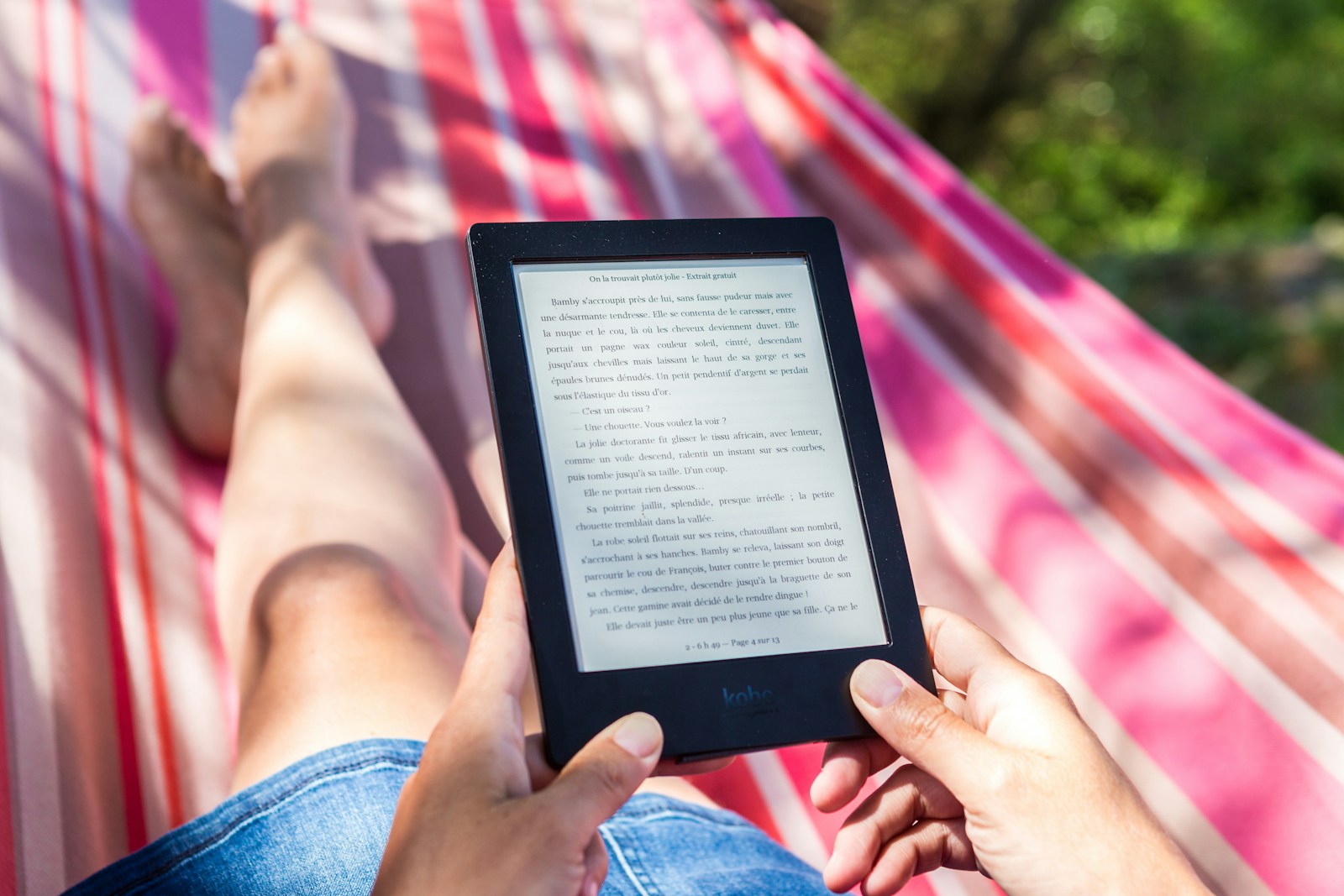Travelling domestically or internationally requires a tech gadget or two. In this guide, you will find my recommendations on gadgets for travel you cannot leave home without.
Power Adaptor with Voltage Converter
We all have electronic devices and products we need to charge up. Most continents have different plug types to each other so we need plug adaptors. If you are travelling from the U.S. you will also need to consider if you need a voltage converter to adjust the power of your gadget from 110V to 230V. Some travel adaptors have an in built voltage converter but you will need to check each individual device you are bringing. Most modern electronic devices are dual-voltage so can be used with just a travel adaptor but some do not and you will need both otherwise you could cause some damage!
All European countries have a different plug to the UK. You will need a different plug adaptor if you are visiting both Europe and the UK. I personally use a travel adaptor with USB so I only need to take one adaptor and then just the cables needed for my devices.
I would recommend:
- UK to rest of world adaptor with USB
- US to Europe Plug adaptor
- US to UK Travel Plug adaptor
- Step Down Travel Voltage Converter (if needed)
E-sims
Is an E-sim a travel gadget? I think so. Our mobile phones have become the most essential piece of kit whether at home or abroad. I use mine for everything. Banking, navigating, entertainment etc. I have only embraced apple/google pay in the last couple of years and now can’t believe I held off for so long. I now have my travel debit card uploaded to my ‘wallet’ so can tap in and out when travelling by public transport both here in London and abroad.
A lot of phone providers in the UK have a reciprocal agreement with carriers in Europe. For most European countries, I can use my data and call allowance like I do at home. But what do you do when you travel to a country where you need to pay for every megabit of data and call/text you make? The answer is an E-sim.
E-sims are perfect for travelling abroad as they allow you to access local networks for much less money than roaming charges with your own provider. You will need your phone to be compatible with an E-sim. You can check this by looking in your settings and seeing if you have an EID number. I found mine (an Apple device) in Settings > General > About and scrolling down slightly.
When choosing an e-sim, you will need to look at how long you are away, what countries are covered and what the data limits are. The genius is, that if you have a compatible phone, then you keep your own sim with your own number for your home country and then install an e-sim which will have a different number but you can keep both at the same time. This also works perfectly if you need a work number alongside a personal number on the same device.
My personal recommendations are two well known companies: Jetpacglobal.com and Airalo.com.
What I like about Jetpac is that they offer a complimentary lounge pass if you have a layover and/or your travel is delayed. You can buy just 1Gb of data if you’re visiting somewhere for a day up to 30 days at a time.
Travel Credit or Debit Card
When travelling abroad, you will use your debit or credit card to buy anything and everything you need as well as potentially withdrawing cash from ATMs. I have two cards I use solely for travelling abroad. First, I have a credit card that is fee free with no transaction fees on foreign spending and no fees on cash withdrawal. Second, I have a pre-paid debit card which I load up with my budget for the trip. This particular card has a fantastic exchange rate when spending abroad with no fees on foreign spending and cash withdrawal.
I prefer the debit card as I can keep track of my spending but have the flexibility to top up through the app if needed.
My top tip would be to have two cards. Keep them separate from each other in case of anything being lost or stolen. I also have both uploaded to my phone’s wallet as a back up.
In London, you can use the physical card and the card in the phone’s wallet for two separate people to use on public transport.
Read more: How to pay for public transport in London
Power banks
I am always running out of battery on my phone on a day out. I find with using it for so much now and the phone constantly searching for networks, the battery does not last long. If you are using your phone to pay for public transport, you especially don’t want to run out of battery during the day as you cannot interchange the physical card for the virtual one in the wallet. I always carry a power bank and cable around with me now and charge up my phone as needed. Normally over lunch or sometimes just in my pocket on the go.
There are so many to choose from. Look for the highest capacity you can afford (in mAH). Anything above 10,000mAH is worth having. I personally use Anker power banks. They are not the smallest or lightest but have consistently charged multiple devices quickly and effectively over the years I’ve owned them. You can buy small, single charge power banks that clip into your phone. They are great if you can remember to re-charge them at the end of the day.
I use (and own 3!) Anker power banks which I would personally recommend.
Alternatively, my son uses a magnetic power bank which sticks to the back of his phone. He is particularly active and prefers this style as he then doesn’t have a separate power bank attached with a cable.
Camera
For many years, I did not own a camera and just used my phone to take pictures when travelling abroad. I do not have the technical understanding to use a SLR camera properly so in the end bought a high-end point and shoot camera that I could fit in my pocket. My husband is the tech geek so researched many different cameras and landed on the Sony ZV-1 M2 . I wanted to find a camera that would take amazing pictures even though I have no real skill. This suits me perfectly! It fits in a coat pocket so does not take up much space when packing. I can keep it in my bag when walking around London to whip out at a moment’s notice to take a pretty decent photo. My husband on the other hand, does use a SLR camera and loves his Sony a7C.
So three options for you: Your existing phone, a compact point and shoot, or a SLR camera.
Headphones
When travelling on a plane, I love to watch a movie but struggle with the ambient noise of the aircraft to hear it properly. I would recommend headphones that have a noise cancelling feature to help with this. You can also wear them when you are sleeping to help block out the noise around you. Be aware thought that not all planes support Bluetooth headphones with the in-flight entertainment system.
I would recommend the AnkerQ20i wireless headphones as they fold and have a long playtime.
When walking around, exploring somewhere I would rather wear ear pods as they are less intrusive and I find them particularly comfortable (and do not mess up my hair!). I can’t bring myself to pay Apple prices so use Anker earbuds. I would thoroughly recommend them as they are comfortable to wear, have a long playtime and I can charge them in their case.
Kindle or e-reader
I once travelled to France with Kate Mosse’s Carcassonne trilogy in my suitcase. You’re talking 1kg per book! What an idiot. I now don’t travel anywhere without my kindle, my go-to travel gadget. It is light, easy to pack and I have never run out of books to read! The only limitation is that it is very hard to get e-books other than on Amazon so an e-reader might suit you better. Alternatively, you could use a tablet with a reading app, but I do find it less convenient as they are heavier and bulkier.
Top Tip: I sign up to prime reader (on Amazon) and Bookbub to get reduced/free e-books. On my tablet, I use the Libby App to borrow free books from my local library.